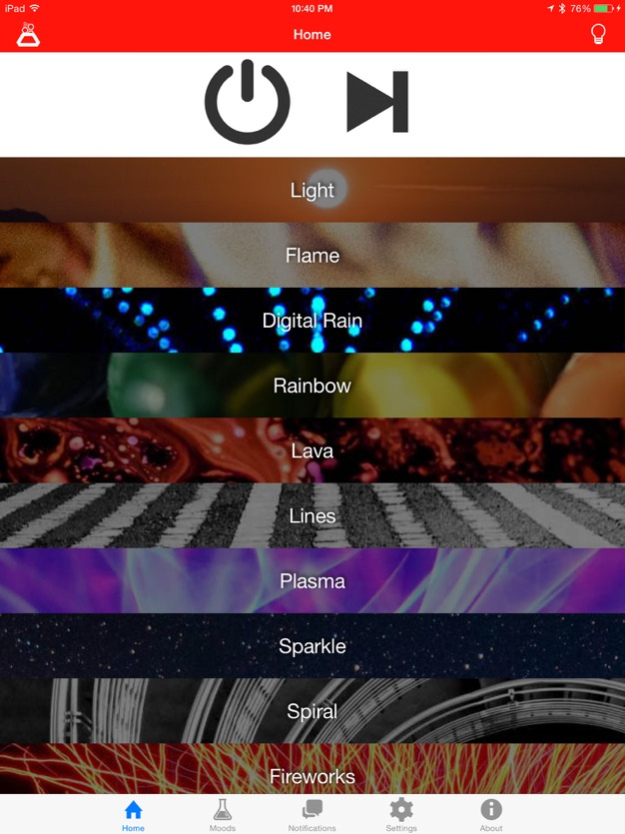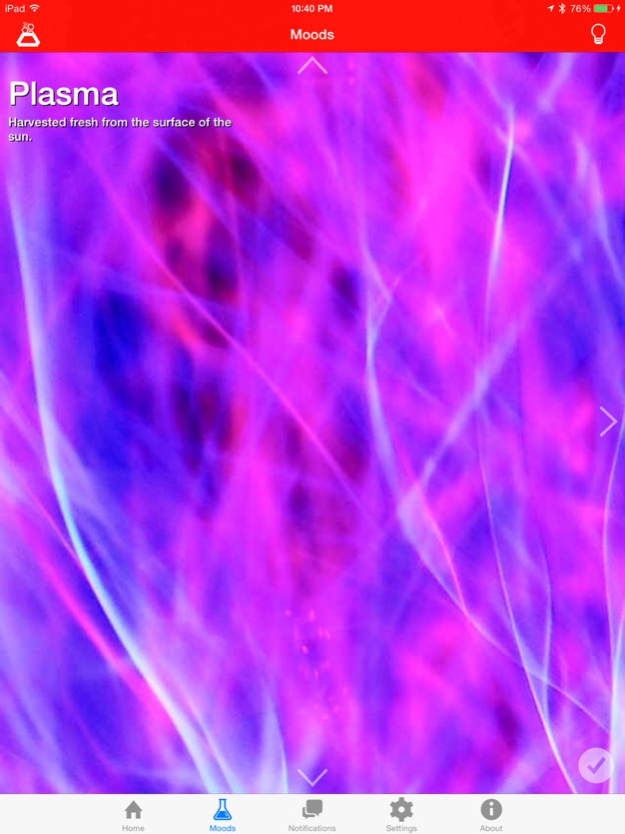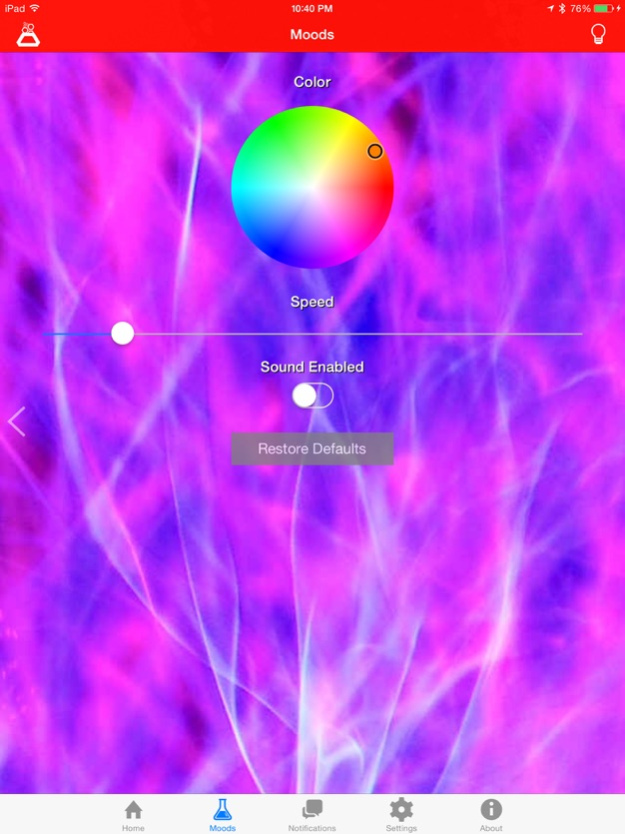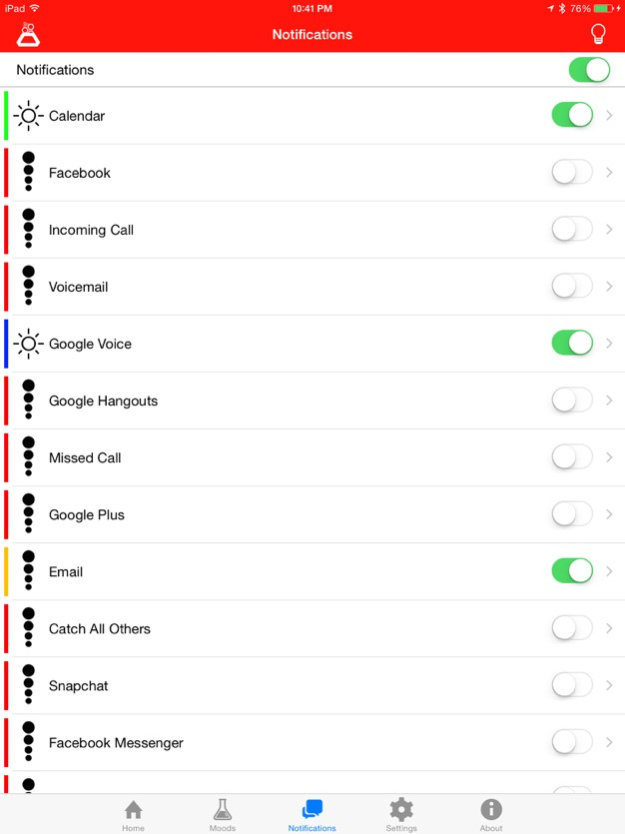ION Remote 1.0.5
Continue to app
Free Version
Publisher Description
ION is a light show for your desk, dorm room, or living room. It responds to music, can be controlled via your phone, and brightens your day. This is the iOS remote control app for ION.
ION's magic comes from 40 multicolor LEDs. Each of which can display a color independent of the others. Around these LEDs is a durable acrylic tube, which contains light diffusing film. This smooths out the harshness of the light, while also allowing for the mixing of colors.
ION loves music as much as you do. With a built in microphone, ION syncs up with your favorite songs and puts on a show. In music mode, each song you play has a unique “color profile” generated on the fly.
Jan 20, 2015
Version 1.0.5
This app has been updated by Apple to display the Apple Watch app icon.
Improvements to ION connectivity, increased weather update stability, and clarified explanations of settings and moods.
About ION Remote
ION Remote is a free app for iOS published in the Food & Drink list of apps, part of Home & Hobby.
The company that develops ION Remote is Lava LLC. The latest version released by its developer is 1.0.5.
To install ION Remote on your iOS device, just click the green Continue To App button above to start the installation process. The app is listed on our website since 2015-01-20 and was downloaded 1 times. We have already checked if the download link is safe, however for your own protection we recommend that you scan the downloaded app with your antivirus. Your antivirus may detect the ION Remote as malware if the download link is broken.
How to install ION Remote on your iOS device:
- Click on the Continue To App button on our website. This will redirect you to the App Store.
- Once the ION Remote is shown in the iTunes listing of your iOS device, you can start its download and installation. Tap on the GET button to the right of the app to start downloading it.
- If you are not logged-in the iOS appstore app, you'll be prompted for your your Apple ID and/or password.
- After ION Remote is downloaded, you'll see an INSTALL button to the right. Tap on it to start the actual installation of the iOS app.
- Once installation is finished you can tap on the OPEN button to start it. Its icon will also be added to your device home screen.